Technology
Streamline Your 1040 Tax Prep with Automation
2013 Review of Tax Document Automation Systems
Dec. 18, 2012
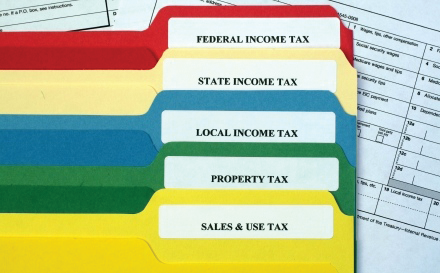
Forget the recent new idiom that “less is more.” More is more, and less is less. When it comes to revenue, we all want to be on the first side of that phrase, even if we strive to have our workload be in the second half. Your firm can, however, do more with less, especially when it comes to 1040 tax compliance.
For many professional accounting practices, tax services can account for 50 percent or more of annual revenues. While that includes compliance and planning for other entities that are slightly distributed throughout the year, it’s mostly 1040 compliance that pays the bills and the retirement accounts. This is especially so for firms who focus almost entirely on tax preparation. That makes for a busy “busy season,” which can feel like a mixed blessing in the final weeks before April 15.
Let’s face it, if you’re a tax professional, you are one of a strange category of people that finds enjoyment in something that most Americans, by far, loathe the thought of. It’s a group that finds enjoyment in the challenges presented by the tax code. If you didn’t find some gratification from the job, you wouldn’t have stayed in the profession, or kept your sanity, for this long. But that doesn’t mean that you enjoy the tedious, mindless, administrative processes that are a necessary part of tax engagements.
From compiling client source documents (and reminding clients that they still need to provide X, Y and Z), to data entry, to verifying data compared to source documents, these are steps that are neither enjoyable nor challenging, they simply must be done. And they must be done, regardless of how many staff your firm has, which often means that senior staff may end up doing these tedious, mindless, administrative processes instead of more profitable engagements, or simply more engagements.
Tax document automation programs have surfaced over the past half decade as the means by which tax professionals are doing more, even with less. Whether a sole practitioner or an office of dozens, the time-saving and accuracy-enhancing tools found in these systems reduce much of the grunt work involved in tax prep, and make it possible for junior or para-professional staff to handle initial engagement tasks.
There are two general areas of tax document automation: Digital workpaper generation; and automated population of client returns.
With Digital Workpaper Generation, a staff member of the firm scans client source documents and enters them into a program that uses Optical Character Recognition (OCR) technology to identify the form that was scanned (1098, 1099, W-2, brokerage statement, etc). A set of digital workpapers, usually in bookmarked PDF format, are then created with documents organized into a typical engagement order with related documents grouped together.
With Automated Population of tax returns, the OCR goes a step further, identifying not only the form type, but also being able to read the information in each field. This allows it to pull that data (say, from line 1 of a W-2 or line 4 of a 1099-R), and let the user import it into a tax return. Usually there is also a verification step in between, where the user can double check that the data matches what was on the original client document.
The OCR technology behind this innovation is mature and highly accurate, but the quality of the scan and original copy can still make a difference in accuracy, so this verification step is important, but it’s still one that can be performed by a non-professional.
For firms with large client bases who often have numerous tax documents, tax document automation can significantly reduce the amount of time it takes to perform the basic tasks of an engagement. This means that a firm can do the same amount of work with less manpower. That’s a win, whether you use this saved time so that you can take on more clients, or so that you spend less time in the office during tax season.
